MAIL SERVER WITH REDHAT LINUX AND WINDOWS CLIENTS:
Server Setup:
Server: freedom-web.sandeepc.com
Domain Name: sandeepc.com
Server IP: 192.168.1.1
Client: Linux and Windows XP/2003
Requirement PACKAGE AND SERVICES:
1. PACKAGE:
DOVECOT (For Incoming Mail)
Sendmail (For Outgoing Mail)
2. SERVICES:
DNS (named) service (Click here to check Installation steps of DNS SERVER)
APACHE (httpd) service (This is optional service)(Click here to check Installation steps of APACHE/WEBSERVER)
INSTALL DOVECOT RPM FOR INCOMING MAILS
[root@freedom-web Server]# rpm -i dovecot-1.0-1.2.rc15.el5.i386.rpm
warning: dovecot-1.0-1.2.rc15.el5.i386.rpm: Header V3 DSA signature: NOKEY, key ID 37017186
[root@freedom-web Server]#
[root@freedom-web Server]# cd /etc/
[root@freedom-web etc]# ls -ltr |grep dov
-rw-r--r-- 1 root root 39849 Dec 22 2006 dovecot.conf
[root@freedom-web etc]# cp dovecot.conf dovecot.conf.org
[root@freedom-web etc]# vi dovecot.conf
(Line No 17 Remove "#")
protocols = imap imaps pop3 pop3s
INSTALL SENDMAIL & SENDMAIL.CF FOR OUTGOING MAILS
[root@freedom-web etc]# rpm -qa |grep sendmail
sendmail-8.13.8-2.el5
[root@freedom-web etc]#
[root@freedom-web Server]# rpm -i sendmail-cf-8.13.8-2.el5.i386.rpm
warning: sendmail-cf-8.13.8-2.el5.i386.rpm: Header V3 DSA signature: NOKEY, key ID 37017186
[root@freedom-web Server]#
[root@freedom-web mail]# cd /etc/mail
[root@freedom-web mail]# vi sendmail.mc
(#####Line no 116 look like this#####)
dnl DAEMON_OPTIONS(`Port=smtp,Addr=127.0.0.1, Name=MTA')dnl
(#####Line no 155 look like this#####)
dnl LOCAL_DOMAIN(`localhost.localdomain')dnl
#dnl LOCAL_DOMAIN(`sandeepc.com')dnl
[root@freedom-web mail]# m4 sendmail.mc > sendmail.cf
[root@freedom-web mail]#
[root@freedom-web mail]# vi access
# Check the /usr/share/doc/sendmail/README.cf file for a description
# of the format of this file. (search for access_db in that file)
# The /usr/share/doc/sendmail/README.cf is part of the sendmail-doc
# package.
#
# by default we allow relaying from localhost...
Connect:localhost.localdomain RELAY
Connect:localhost RELAY
Connect:127.0.0.1 RELAY
#sandeepc.com RELAY
connect station: sandeepc.com ----> add this line
connect: sandeepc.com -----> add this line
connect: 192.168.1.1 -----> add this line
:wq save and exit
[root@freedom-web mail]# make
make: Nothing to be done for `all'.
[root@freedom-web mail]#
DNS CONFIGURATION FOR FQDN
[root@freedom-web mail]# cd /var/named/chroot/var/named/
[root@freedom-web named]#
[root@freedom-web named]# vi sandeepc.com.zone
$TTL 86400
@ SOA sandeepc.com. root(
42 ; serial
3H ; refresh
15M ; retry
1W ; expiry
1D ) ; minimum
sandeepc.com MX 10 mail ;primary mail exchanger -----> add this line
@ NS freedom-web.sandeepc.com.
@ NS client1.client.com.
freedom-web A 192.168.1.1
mail A 192.168.1.1 ----------> add this line
:wq & Save Exit
Note: Finally Restart dovecot & sendmail service (After modifying anything in config file restart the both service once)
Client Setup With Windows:
I have tried mail server with windows client,Configured client in XP & Win-2k3 with outlook express...
STEP-1
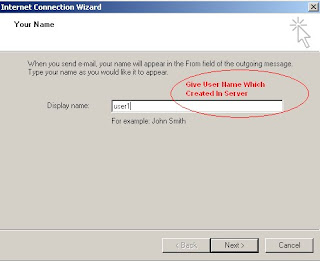
STEP-2
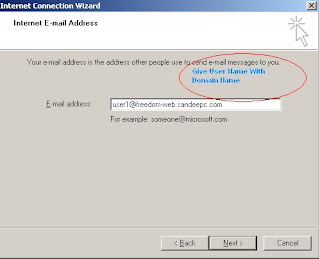
STEP-3
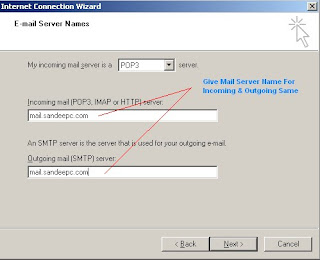
STEP-4
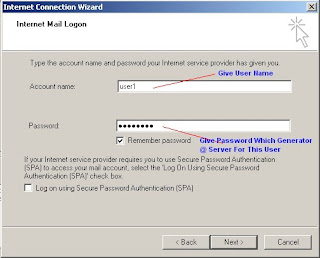
STEP-5
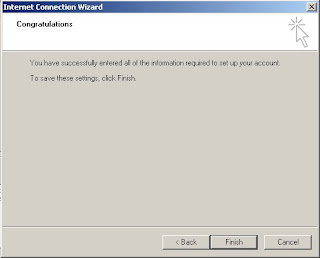
Now User have added to Outlook Express, now try to synchronize, if get any problem with synchronize, check with user and pass, check with firewall in server and client too, if iptables is on then enable port no 53 for tcp & utp. then again try to synchronize...
Thanks and Regards,
Sandeep CC

